Yesterday I went to visit my great-grandmother's sister, Tudy, who is 94 years old. To my honest shame, I had forgotten she was alive until I went to my great-aunt LaRue Smith's funeral a few weeks ago. Tudy walked into the funeral and took my breath away because she looks exactly like my great grandma. Just an adorable little spry bird. A wave of love and appreciation crashed over me and I rushed over to give her a hug and was greeted with an adorable "oh, hello!," followed by "now who was that?" as she walked away.
Right there and then I resolved to visit her more often. Then she fell and broke her hip, I got swamped with work, and here it is weeks later. But I finally went to go see her yesterday and I am so glad I did.
I grew up in the Army, so I didn't spend a lot of time in the small Idaho towns where my parents were raised. Every time I visit our ranch, I am required to recite my ancestry so that people know who I am. When I explain that I'm Tom's daughter, understanding lights their eyes and I am once again told what a wonderful voice my mother has. And they are right. I am so blessed to have such wonderful family history.
So I was embarrassed to realize as I was driving to the rest home yesterday that I don't even know Tudy's name anymore. She's not a Smith anymore and hasn't been for over 70 years. Turns out she's Castleton now, and she loves chocolate. We were best friends right away. I visited with her for over an hour. I told her about my family and love for family history. She told me about her three husbands, her kids, grandkids, and how she came to be known as Tudy. (She was born Alice Ruth Smith, but couldn't pronounce "Ruthie;" it came out Tudy, and she has been known and loved as Tudy ever since.)
She was born in 1916, and waited 36 months for her sweetheart Nate Thomas to come home from his LDS Mission before they were married and had three girls. Nate's best friend tried to steal her while Nate was gone, but she didn't "go with" anyone else; she knew she wanted Nate. They wrote every week, and the sweet romantic story absolutely melted my heart.
She loves basketball, hates cats, and can't remember how old her grandkids are, but there are 9 grandkids and 9 great-grandkids. She remembers my father, and knows that he loves her dearly. Despite being 94 years old and breaking a hip just a few weeks ago she is still spry and mobile and sharp as a tack. She walks up and down the halls so much that she says she's afraid they're going to tell her to stop wearing the hall floors out. (LOL!) She likes to read, but she'd rather crochet.
As she sat in her lazy-boy recliner, bright eyes blinking under her huge glasses and beautiful snow white hair I just kept thinking how lucky I am to meet my great grandmother's baby sister. I am so grateful for the time I had yesterday to get to know this woman. Not just because she reminds me so much of my dear great-grandmother, but because she's my great-great-aunt. She belongs to me and I got to meet her and hug her before she became another name in my database. I am really grateful to know her.
In endless pursuit of our ancestral origins
Sunday, February 28, 2010
Saturday, February 27, 2010
A case study in location identification
Tonight I was working on my mother's side of the family, for once, and was following the trail of George Roberts and Martha Thomas, who lived in Lambston, Pembrokeshire, Wales, at the time of the 1851 census.[1]
Here's how it looks at Ancestry.com:

The image quality was a little scratchy. It looks like Martha was born in Harrelston West, Pembrokeshire, and that's how Ancestry.com transcribed it. I have some choices here. I can accept the transcription. I could cheat and look at New Family Search, the IGI, my grandfather's typed pedigree charts, and other compiled sources which might be correct. But that's not the point. The point is that I want a clean, well-sourced, accurate family database true to each piece of evidence according to modern research standards. And I also happen to want to read and transcribe this record correctly so that I can find Martha later.
So, I did what I would do if I didn't have a way to cheat, and if Ancestry.com had transcribed it incorrectly. Which happens sometimes.
The Family History Library Catalog doesn't think they know of a place called Harrelston. Google Maps and MultiMap were likewise confounded. Even The National Gazetteer of Wales and GeoNames came up empty handed. Time to pull out the big guns. When The NGA GEOnet Names Server (GNS) didn't have a match, I knew I needed to get a little more creative.
Searching har* in the UK, the closest match I could come up with was Harleston. Unfortunately it's not in Wales, let alone Pembrokeshire.
So, it was time to use the free Parish Locator Program which is a wonderful indispensable tool for UK research. (did I mention that it's free and I love it?) I ran a report for all parishes in Pembrokeshire, and what do you know? There was Haroldston West.

Turns out that it was right there on MultiMap all along. Funny how that works! Now I'm off and running in the right direction...Haroldston West.

1. 1851 Census of Wales, Pembrokeshire, Lambston, Class: HO107; Piece: 2478; Folio: 413; Page: 6; GSU roll: 104236., George Roberts; digital image, Ancestry.com, www.ancestry.com (accessed February 2010); Original data: Census Returns of England and Wales, 1851. Kew, Surrey, England: The National Archives of the UK (TNA): Public Record Office (PRO), 1851. Data imaged from the National Archives, London, England.
Here's how it looks at Ancestry.com:
The image quality was a little scratchy. It looks like Martha was born in Harrelston West, Pembrokeshire, and that's how Ancestry.com transcribed it. I have some choices here. I can accept the transcription. I could cheat and look at New Family Search, the IGI, my grandfather's typed pedigree charts, and other compiled sources which might be correct. But that's not the point. The point is that I want a clean, well-sourced, accurate family database true to each piece of evidence according to modern research standards. And I also happen to want to read and transcribe this record correctly so that I can find Martha later.
So, I did what I would do if I didn't have a way to cheat, and if Ancestry.com had transcribed it incorrectly. Which happens sometimes.
The Family History Library Catalog doesn't think they know of a place called Harrelston. Google Maps and MultiMap were likewise confounded. Even The National Gazetteer of Wales and GeoNames came up empty handed. Time to pull out the big guns. When The NGA GEOnet Names Server (GNS) didn't have a match, I knew I needed to get a little more creative.
Searching har* in the UK, the closest match I could come up with was Harleston. Unfortunately it's not in Wales, let alone Pembrokeshire.
So, it was time to use the free Parish Locator Program which is a wonderful indispensable tool for UK research. (did I mention that it's free and I love it?) I ran a report for all parishes in Pembrokeshire, and what do you know? There was Haroldston West.
Turns out that it was right there on MultiMap all along. Funny how that works! Now I'm off and running in the right direction...Haroldston West.
Footnotes:
1. 1851 Census of Wales, Pembrokeshire, Lambston, Class: HO107; Piece: 2478; Folio: 413; Page: 6; GSU roll: 104236., George Roberts; digital image, Ancestry.com, www.ancestry.com (accessed February 2010); Original data: Census Returns of England and Wales, 1851. Kew, Surrey, England: The National Archives of the UK (TNA): Public Record Office (PRO), 1851. Data imaged from the National Archives, London, England.
Thursday, February 25, 2010
GeneaBlogger Games Update
I have been absolutely swamped with a big new client project, but I am pleased to report that I have not let the ball drop completely on my personal goals. I've continued to squeeze in a few quick activities here and there; I just haven't had time to blog about them all yet. I need to report my progress for the GeneaBlogger Games, but will continue to blog in greater detail about my experiences today and tomorrow. I don't anticipate the following statistics will change.
So here's what I did:
1. Go back and cite your sources: Platinum.
I added over 500 citations to my new, clean database. Wow; that feels so good!
2. Back up your data: Diamond in platinum setting?
I have a comprehensive backup plan including digitizing my hard copy files. Original documents and photos are all now in waterproof containers and my newly organized data is backed up to server. To be honest, though, maybe I didn't quite reach platinum if "all data" is to be taken literally, because the sheer volume of my files makes it impossible for me to have *everything* scanned yet. Only the "good stuff" has made it to moisture protection yet. Copies of books, notes, etc. are still in the cabinet waiting for digitization. So if Salt Lake City were hit by an earthquake today I would lose some stuff. But I'm well on my way.
3. Organize your research: Platinum
I'm thrilled at the improvement in my organization. It's still not quite perfect, due to the sheer volume, but I have organized *well* over 20 each of hard copies, digital files, photos, digital photos, and data from my voluminous collection. I have also prepared a report (which is still improving) to share with my family.
4. Expand your knowledge: Platinum
Used Google Maps, TimeToast, and Wordle. I browsed the FamilySearch wiki both for client and for personal reasons. I started a page for my grandmother, Anna Helen Hill Henderson Howard using Footnote.com's I Remember on Facebook. I really enjoyed these activities and I'm really glad Thomas MacEntee suggested them.
5. Write, write, write: DNF
I started tasks in each category but got swamped by a huge project this week and, a la Lindsay Vonn, caught an edge on this project and ended up in the netting far from the finish line. Just not enough time in the day. But that doesn't mean I won't finish them eventually! I am still working on my blog summary and adding pages, participating in Genealogy Carnivals, writing biographical sketches, and creating an ancestor index for the blog.
6. Reach out and perform genealogical acts of kindness: Platinum
I visited, followed, and commented at several new blogs and made new "friends" this week. Great! I posted photos at Find A Grave, invited genealogists to join the 21st century social network, participated in Family Search indexing, and joined the Baltimore County Genealogical Society in preparation for my research trip there in two weeks for my Sartors.
It has been a busy, busy week but I appreciated these tasks tremendously and look forward to growing from this new & improved footing. Just as our athletes will go home and keep practicing the sports they love, I'm going to keep improving every day as a professional and personal family historian.
USA! USA! USA! And Scotland, Denmark, Wales, Norway and frontiers yet to be discovered.
So here's what I did:
1. Go back and cite your sources: Platinum.
I added over 500 citations to my new, clean database. Wow; that feels so good!
2. Back up your data: Diamond in platinum setting?
I have a comprehensive backup plan including digitizing my hard copy files. Original documents and photos are all now in waterproof containers and my newly organized data is backed up to server. To be honest, though, maybe I didn't quite reach platinum if "all data" is to be taken literally, because the sheer volume of my files makes it impossible for me to have *everything* scanned yet. Only the "good stuff" has made it to moisture protection yet. Copies of books, notes, etc. are still in the cabinet waiting for digitization. So if Salt Lake City were hit by an earthquake today I would lose some stuff. But I'm well on my way.
3. Organize your research: Platinum
I'm thrilled at the improvement in my organization. It's still not quite perfect, due to the sheer volume, but I have organized *well* over 20 each of hard copies, digital files, photos, digital photos, and data from my voluminous collection. I have also prepared a report (which is still improving) to share with my family.
4. Expand your knowledge: Platinum
Used Google Maps, TimeToast, and Wordle. I browsed the FamilySearch wiki both for client and for personal reasons. I started a page for my grandmother, Anna Helen Hill Henderson Howard using Footnote.com's I Remember on Facebook. I really enjoyed these activities and I'm really glad Thomas MacEntee suggested them.
5. Write, write, write: DNF
I started tasks in each category but got swamped by a huge project this week and, a la Lindsay Vonn, caught an edge on this project and ended up in the netting far from the finish line. Just not enough time in the day. But that doesn't mean I won't finish them eventually! I am still working on my blog summary and adding pages, participating in Genealogy Carnivals, writing biographical sketches, and creating an ancestor index for the blog.
6. Reach out and perform genealogical acts of kindness: Platinum
I visited, followed, and commented at several new blogs and made new "friends" this week. Great! I posted photos at Find A Grave, invited genealogists to join the 21st century social network, participated in Family Search indexing, and joined the Baltimore County Genealogical Society in preparation for my research trip there in two weeks for my Sartors.
It has been a busy, busy week but I appreciated these tasks tremendously and look forward to growing from this new & improved footing. Just as our athletes will go home and keep practicing the sports they love, I'm going to keep improving every day as a professional and personal family historian.
USA! USA! USA! And Scotland, Denmark, Wales, Norway and frontiers yet to be discovered.
Sunday, February 21, 2010
Timesaving Firefox plugins
I love having 100 things going on at once, and I've noticed this busy week that Firefox deserves an "assist" (or best supporting actor nomination!) in accomplishing my GeneaBlogger Games tasks this week because I've had to juggle a lot of random and completely unrelated stuff this week! Unfortunately for my computer, this means I frequently have 20+ tabs open at once in my Internet browser. Here are some things that have really helped me.
First, I've organized and synchronized my bookmarks using Xmarks. This way I can go from netbook to laptop to desktop to library computer without losing a bookmark. I've organized them into folders including folders for various clients and projects currently underway so that I can bookmark frequently referenced FHLC entries. For instance right now I have a folder called "Joe" and within that folder I have bookmarked the FHLC pages containing the film numbers for the wills, deeds, and other records I am planning to use so that I don't have to look them up again and again as I progress through the research and so that I don't have to keep the tabs open from day to day. I just synchronize them and then I don't have to worry what computer I happen to be using that day.
I also recently found another Firefox plugin which does essentially the same thing, except I don't think it synchronizes to a server for use on multiple computers. It's called ScrapBook, and it will allow me to save a collection of tabs into a single session so that I can recall that session and "reclaim" all the tabs I had open for that particular project. Nice.
I also tried Read It Later, although I have a folder called "Read this later" in my Xmarks. Like Xmarks, Read It Later lets you save a url to a list synchronized on their server so you can retrieve it from your iphone, whatever, to read later. Nice, but I decided to stick with my "Read this later" folder in Xmarks so everything would be in the same place.
While I'm on the subject, I have two more plugins that I've been using a lot this week, as I plow through my GeneaBlogger Games goals. The first is called Screenshot Pimp. It allows me to capture an entire website as a .png. This is handy for grabbing the entire screen of an Ancestry.com database search result, database transcription, etc. if I don't pdf it. It's an image, so it's not text-searchable, but it will capture the full screen including title, breadcrumbs, transcriptions etc. in one click & save for storage as reference. Very handy.
And, lastly, I love TableTools. It allows me to copy and paste html tables as tab or comma delimited text to paste into Excel for sorting. That way I can port over the results of a search and crunch the data better in Excel by sorting, adding cross references and comments, etc. Linked to the .png of the reference generated with Screenshot Pimp, I can start something, get interrupted, and still pick up right where I left off without losing my train of thought.
And these days, that means a lot!
First, I've organized and synchronized my bookmarks using Xmarks. This way I can go from netbook to laptop to desktop to library computer without losing a bookmark. I've organized them into folders including folders for various clients and projects currently underway so that I can bookmark frequently referenced FHLC entries. For instance right now I have a folder called "Joe" and within that folder I have bookmarked the FHLC pages containing the film numbers for the wills, deeds, and other records I am planning to use so that I don't have to look them up again and again as I progress through the research and so that I don't have to keep the tabs open from day to day. I just synchronize them and then I don't have to worry what computer I happen to be using that day.
I also recently found another Firefox plugin which does essentially the same thing, except I don't think it synchronizes to a server for use on multiple computers. It's called ScrapBook, and it will allow me to save a collection of tabs into a single session so that I can recall that session and "reclaim" all the tabs I had open for that particular project. Nice.
I also tried Read It Later, although I have a folder called "Read this later" in my Xmarks. Like Xmarks, Read It Later lets you save a url to a list synchronized on their server so you can retrieve it from your iphone, whatever, to read later. Nice, but I decided to stick with my "Read this later" folder in Xmarks so everything would be in the same place.
While I'm on the subject, I have two more plugins that I've been using a lot this week, as I plow through my GeneaBlogger Games goals. The first is called Screenshot Pimp. It allows me to capture an entire website as a .png. This is handy for grabbing the entire screen of an Ancestry.com database search result, database transcription, etc. if I don't pdf it. It's an image, so it's not text-searchable, but it will capture the full screen including title, breadcrumbs, transcriptions etc. in one click & save for storage as reference. Very handy.
Example screenshot using Screenshot Pimp for Firefox on an Ancestry.com census view. Notice breadcrumb, citation, and transcription for reference!
And, lastly, I love TableTools. It allows me to copy and paste html tables as tab or comma delimited text to paste into Excel for sorting. That way I can port over the results of a search and crunch the data better in Excel by sorting, adding cross references and comments, etc. Linked to the .png of the reference generated with Screenshot Pimp, I can start something, get interrupted, and still pick up right where I left off without losing my train of thought.
And these days, that means a lot!
Wednesday, February 17, 2010
A note about Christian Dalziel
It was a busy, busy day doing a little thing called "billable work," but to post my GeneaBlogger Games update tonight: I added over 30 source citations and 17 "new" (verified) people in my new clean database. I documented and confirmed the line from James Henderson born 1847 back five generations to William Aikman and Margaret Birnie who married April 1717 in Colinton Parish, Edinburgh. (Efficiency thanks to the OPRs at ScotlandsPeople.) Also documented Dalziel and Inglis lines along the way.
Of note: Thomas Dalziel and Nicol (christened Nicholas) Ingles were married irregularly in Edinburgh 18 Sep 1778. [1] It was recorded in their parish at Musselburgh later; squished in the correct date area clearly after the fact. Although this sometimes suggests...added incentive, shall we say, to hurry and marry without posting banns, the first child I see registered for them is a Christian Dalziel (female) who was born 19 March 1780. Nothing wrong about the math there, so unless they miscarried first, it could be that Thomas and Nicol just never got around to filing the paperwork.

Here's the noteworthy highlight of the day, though. Thomas and Nicol Dalziel had two daughters named Christian Dalziel. According to New FamilySearch, my ancestor supposedly was the one born in 1780. But I don't think that's right. I think my ancestor was the *second* Christian Dalziel, who was born 24 May 1789. [2] She married James Henderson on 19 March 1811, at which time she would have been 22. [3] Although it is not impossible for her to have married older, the 1841 and 1851 censuses of Scotland both reflect a birth date about 1791 for Christian Henderson [nee Dalziel], which is much closer to the 1789 christening. [4] So, surprise surprise, I think I have a correction to make in New FamilySearch.
I also did two batches of FamilySearch indexing for baptisms in Spain in 1712. It's going to be another busy day tomorrow but I'm going to crop some photos while watching our USA team go for the gold!
1. ScotlandsPeople.gov.uk, "Old Parish Registers (OPR) Banns & Marriages," database, ScotlandsPeople (www.scotlandspeople.gov.uk: accessed February 2010), 18/09/1778 Dalziel, Thomas (OPR Marriages 689/0120 0477 Inveresk and Musselburgh) 1778; no page number.
2. ScotlandsPeople.gov.uk, "Old Parish Register (OPR) Births," database, ScotlandsPeople (ScotlandsPeople.gov.uk: accessed February 2010), 24/05/1789 Dalziel, Christian (OPR Births 689/0090 0172 Inveresk and Musselburgh) 1789, page 656.
3. ScotlandsPeople.gov.uk, "Old Parish Registers (OPR) Banns & Marriages," database, ScotlandsPeople (www.scotlandspeople.gov.uk: accessed February 2010), 19/03/1811 Henderson, James (OPR Marriages 685/003 0170 0363 Canongate) March 1811 page 181.
4. Ancestry.com, "1841 Scotland Census," database, Ancestry.com (www.ancestry.com : accessed February 2010), James Henderson, age 50, Pencaitland, East Lothian; 1841 Scotland Census. Edinburgh, Scotland: General Register Office for Scotland. Reels 1-151. General Register Office for Scotland, Edinburgh, Scotland;
Ancestry.com, "1851 Scotland Census," database, Ancestry.com (www.ancestry.com : accessed February 2010), James Henderson, age 64, Penston, Gladsmuir, East Lothian; 1841 Scotland Census. Edinburgh, Scotland: General Register Office for Scotland. Reels 1-151. General Register Office for Scotland, Edinburgh, Scotland.
Of note: Thomas Dalziel and Nicol (christened Nicholas) Ingles were married irregularly in Edinburgh 18 Sep 1778. [1] It was recorded in their parish at Musselburgh later; squished in the correct date area clearly after the fact. Although this sometimes suggests...added incentive, shall we say, to hurry and marry without posting banns, the first child I see registered for them is a Christian Dalziel (female) who was born 19 March 1780. Nothing wrong about the math there, so unless they miscarried first, it could be that Thomas and Nicol just never got around to filing the paperwork.

Here's the noteworthy highlight of the day, though. Thomas and Nicol Dalziel had two daughters named Christian Dalziel. According to New FamilySearch, my ancestor supposedly was the one born in 1780. But I don't think that's right. I think my ancestor was the *second* Christian Dalziel, who was born 24 May 1789. [2] She married James Henderson on 19 March 1811, at which time she would have been 22. [3] Although it is not impossible for her to have married older, the 1841 and 1851 censuses of Scotland both reflect a birth date about 1791 for Christian Henderson [nee Dalziel], which is much closer to the 1789 christening. [4] So, surprise surprise, I think I have a correction to make in New FamilySearch.
I also did two batches of FamilySearch indexing for baptisms in Spain in 1712. It's going to be another busy day tomorrow but I'm going to crop some photos while watching our USA team go for the gold!
Footnotes
1. ScotlandsPeople.gov.uk, "Old Parish Registers (OPR) Banns & Marriages," database, ScotlandsPeople (www.scotlandspeople.gov.uk: accessed February 2010), 18/09/1778 Dalziel, Thomas (OPR Marriages 689/0120 0477 Inveresk and Musselburgh) 1778; no page number.
2. ScotlandsPeople.gov.uk, "Old Parish Register (OPR) Births," database, ScotlandsPeople (ScotlandsPeople.gov.uk: accessed February 2010), 24/05/1789 Dalziel, Christian (OPR Births 689/0090 0172 Inveresk and Musselburgh) 1789, page 656.
3. ScotlandsPeople.gov.uk, "Old Parish Registers (OPR) Banns & Marriages," database, ScotlandsPeople (www.scotlandspeople.gov.uk: accessed February 2010), 19/03/1811 Henderson, James (OPR Marriages 685/003 0170 0363 Canongate) March 1811 page 181.
4. Ancestry.com, "1841 Scotland Census," database, Ancestry.com (www.ancestry.com : accessed February 2010), James Henderson, age 50, Pencaitland, East Lothian; 1841 Scotland Census. Edinburgh, Scotland: General Register Office for Scotland. Reels 1-151. General Register Office for Scotland, Edinburgh, Scotland;
Ancestry.com, "1851 Scotland Census," database, Ancestry.com (www.ancestry.com : accessed February 2010), James Henderson, age 64, Penston, Gladsmuir, East Lothian; 1841 Scotland Census. Edinburgh, Scotland: General Register Office for Scotland. Reels 1-151. General Register Office for Scotland, Edinburgh, Scotland.
Tuesday, February 16, 2010
On the trail of William Pitt Sartor...genealogy stone soup
Facebook is amazing. Let me tell you a fabulous story. I have a book called _The Sartor Search_ which has formed the basis of my Sartor research for over 10 years. It was written in 1984 by a woman who poured her whole heart and soul into researching the Sartor family. Unfortunately, she didn't cite her sources. And then she died. Bummer.
So the torch has passed to me, and I've been wandering around trying to retrace her footsteps. On page 14 of this book, Mrs. Taylor says:
And that's all I knew of William Pitt Sartor until last November, when I received a Facebook message from someone saying "Hey, my ggggrandfather is William Pitt Sartor. Let's compare notes." Thanks to this distant cousin, last week we learned that William went from Union District, South Carolina, to Rutherford County, Tennessee. In Tennessee he had several children before moving on to Mississippi by 1852, when his mother Sarah complained of her missing bible.
Searching Rutherford County deeds turned up only two deeds mentioning William Sartor, but they were good ones. It turns out that William Sartor was the executor of the estate of Thomas and Elinore Linam, who died intestate in 1841. Further research shows that Thomas and Elinore Linam came from Union District, South Carolina. Thomas sells land in Union at the exact time I would expect him to sell in order to show up in Rutherford County, Tennessee, by 1835, where Elinore purchased 6 slaves from her son; which is the only other deed pertaining to Thomas and Elinore Linam.
Although I have not been able to prove it yet, I strongly believe that William was Thomas and Elinore Linam's son in law. Marriage records in South Carolina are notoriously difficult to find; therefore I am not all that surprised to find that even Holcomb has no suggestions for me. But a week ago I didn't even know where William Pitt Sartor had gone. So I'm not complaining. I have faith that somewhere there is an answer just waiting for me to come find it.
So thank you, Facebook, for finding my distant cousins and providing more pieces of the Sartor puzzle. Perhaps if we all put our heads together, this community will make a well sourced genealogy soup from stones after all.
So the torch has passed to me, and I've been wandering around trying to retrace her footsteps. On page 14 of this book, Mrs. Taylor says:
William Pitt Sartor b. 1790/1800. This is the elusive William that Sarah Hughes Sartor named in her application for Rev. War pension in 1852 as having carried her Bible to Miss.
And that's all I knew of William Pitt Sartor until last November, when I received a Facebook message from someone saying "Hey, my ggggrandfather is William Pitt Sartor. Let's compare notes." Thanks to this distant cousin, last week we learned that William went from Union District, South Carolina, to Rutherford County, Tennessee. In Tennessee he had several children before moving on to Mississippi by 1852, when his mother Sarah complained of her missing bible.
Searching Rutherford County deeds turned up only two deeds mentioning William Sartor, but they were good ones. It turns out that William Sartor was the executor of the estate of Thomas and Elinore Linam, who died intestate in 1841. Further research shows that Thomas and Elinore Linam came from Union District, South Carolina. Thomas sells land in Union at the exact time I would expect him to sell in order to show up in Rutherford County, Tennessee, by 1835, where Elinore purchased 6 slaves from her son; which is the only other deed pertaining to Thomas and Elinore Linam.
Although I have not been able to prove it yet, I strongly believe that William was Thomas and Elinore Linam's son in law. Marriage records in South Carolina are notoriously difficult to find; therefore I am not all that surprised to find that even Holcomb has no suggestions for me. But a week ago I didn't even know where William Pitt Sartor had gone. So I'm not complaining. I have faith that somewhere there is an answer just waiting for me to come find it.
So thank you, Facebook, for finding my distant cousins and providing more pieces of the Sartor puzzle. Perhaps if we all put our heads together, this community will make a well sourced genealogy soup from stones after all.
GeneaBlogger Games stats as of 15 Feb
With Apolo Ohno as my inspiration, I'm off the starting line and heading down the track nicely in the 2010 GeneaBlogger Games. Here are my statistics so far:
1. Go Back and Cite Your Sources:
23 source citations added today
2. Back Up Your Data:
Aside from my automatic hard drive backup I have not addressed this "event" yet
3. Organize Your Research:
Digital files shuffled into the new organization system: Over 2,000, but about 500 of those still need renaming. Have not yet cropped out individual photos from batch scans. Added meta data including source citations to about 40 files.
New digital files added today, including metadata: 8 new documents
Haven't touched the filing cabinet
4. Expand Your Knowledge:
Did Wordle; will blog about it later. Did Google maps on Kesko's blog. Started a TimeToast timeline; will blog about it later.
5. Write Write Write:
Does Google Maps count again since that was this week's 52 Wees to Better Genealogy challenge? If not, I haven't done anything here yet.
6. Random Acts of Genealogy Kindness:
Haven't done any yet. That makes me feel mean. I think I will make that a priority tomorrow so I can feel better!
1. Go Back and Cite Your Sources:
23 source citations added today
2. Back Up Your Data:
Aside from my automatic hard drive backup I have not addressed this "event" yet
3. Organize Your Research:
Digital files shuffled into the new organization system: Over 2,000, but about 500 of those still need renaming. Have not yet cropped out individual photos from batch scans. Added meta data including source citations to about 40 files.
New digital files added today, including metadata: 8 new documents
Haven't touched the filing cabinet
4. Expand Your Knowledge:
Did Wordle; will blog about it later. Did Google maps on Kesko's blog. Started a TimeToast timeline; will blog about it later.
5. Write Write Write:
Does Google Maps count again since that was this week's 52 Wees to Better Genealogy challenge? If not, I haven't done anything here yet.
6. Random Acts of Genealogy Kindness:
Haven't done any yet. That makes me feel mean. I think I will make that a priority tomorrow so I can feel better!
Monday, February 15, 2010
Data about data
My current organization blitz has now carried me to the point where I am ready to organize my data about my data. That is to say, the metadata. I just ran a properties report and my new, "clean" Genealogy folder has 2,621 files, 208 folders, consisting of 7.85 gig. And that's just what I got done this weekend. I've still got a long row to hoe.
Now it's time to add labels to all of these documents so that I can run a search for keywords and find them. Including keywords in the file name is one strategy, but it's very limiting. Now I'm going in and adding metadata to the document properties which will then embed itself in such a way that my computer knows how to find it without bogging my brain down with the visual overload of crowded titles.
How, you ask? Well, I use Photoshop for image files, and the Document Properties feature of Word and Excel. I give the document the same title it carries in my database source list, (I'm using RM4 these days, but Legacy will do the same) then I paste in the bibliography version of the source citation in the comments field, so that matches the source list, and then I just add keywords to my heart's content.
In Photoshop:
I use CS4, but it's the same process in all versions, I think. Click "File" and scroll down to File Info. The keyboard shortcut is Alt+Shift+Ctrl+I. One fun thing I can do in Photoshop is add a document rating. I can give something up to five stars. Also of note is the fact that I have a tab called "History" which doesn't have to be used for the document history. It can be used to embed a transcription. (whoa...cool...)
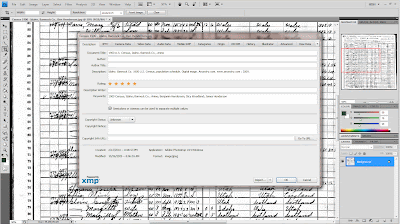
In Word:
I use Word 2010, but the basic concept is the same for other versions. Click "File." The default view is Info, which shows your document properties on the far right under the document thumbnail.
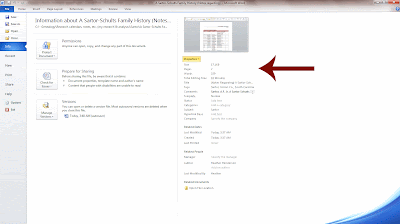
From there, click "Properties," which will drop down a menu with three options: show document panel, advanced properties, and show all properties. Click "Show Document Panel." In Word 2007 I believe this option was under "Prepare for print" or something. I can't remember, but the bottom line is that you want the document properties panel, as shown below. That is where you will be able to add keywords, etc. I paste in the bibliography version of the source citation, but you can paste in the full or short footnote version just as easily.
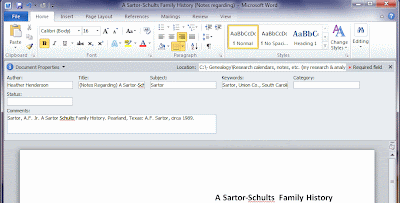
A word about PDF files: most people do not have the full version of Adobe Acrobat; they only have the free Adobe Reader, which will not modify metadata. If you want to modify PDF metadata I found a free program that looks like it might do the job, but I haven't tried it yet, since I can modify my files with CS4. It's called BeCyPDFMetaEdit. If you try it, please comment about how it worked (or didn't work) for you.
Now it's time to add labels to all of these documents so that I can run a search for keywords and find them. Including keywords in the file name is one strategy, but it's very limiting. Now I'm going in and adding metadata to the document properties which will then embed itself in such a way that my computer knows how to find it without bogging my brain down with the visual overload of crowded titles.
How, you ask? Well, I use Photoshop for image files, and the Document Properties feature of Word and Excel. I give the document the same title it carries in my database source list, (I'm using RM4 these days, but Legacy will do the same) then I paste in the bibliography version of the source citation in the comments field, so that matches the source list, and then I just add keywords to my heart's content.
In Photoshop:
I use CS4, but it's the same process in all versions, I think. Click "File" and scroll down to File Info. The keyboard shortcut is Alt+Shift+Ctrl+I. One fun thing I can do in Photoshop is add a document rating. I can give something up to five stars. Also of note is the fact that I have a tab called "History" which doesn't have to be used for the document history. It can be used to embed a transcription. (whoa...cool...)
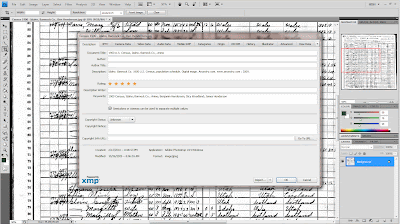
In Word:
I use Word 2010, but the basic concept is the same for other versions. Click "File." The default view is Info, which shows your document properties on the far right under the document thumbnail.
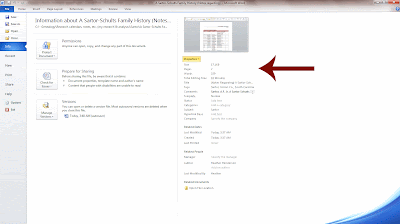
From there, click "Properties," which will drop down a menu with three options: show document panel, advanced properties, and show all properties. Click "Show Document Panel." In Word 2007 I believe this option was under "Prepare for print" or something. I can't remember, but the bottom line is that you want the document properties panel, as shown below. That is where you will be able to add keywords, etc. I paste in the bibliography version of the source citation, but you can paste in the full or short footnote version just as easily.
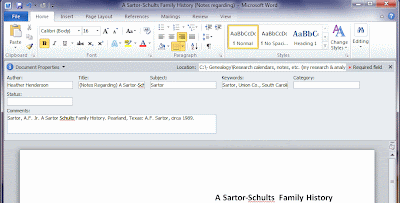
A word about PDF files: most people do not have the full version of Adobe Acrobat; they only have the free Adobe Reader, which will not modify metadata. If you want to modify PDF metadata I found a free program that looks like it might do the job, but I haven't tried it yet, since I can modify my files with CS4. It's called BeCyPDFMetaEdit. If you try it, please comment about how it worked (or didn't work) for you.
Labels:
metadata,
organization,
Photoshop,
RM4,
source citation,
Word
Sunday, February 14, 2010
My new, slightly rebellious, organization system
I've been shuffling paper around and "getting organized" for what...8 years now? The perfectionist in me seems to keep getting in the way, because I want to make sure I'm doing it just right, and that takes time, discipline, and experience. Well, time's up, and I have 8 years of experience as a full time professional genealogist. No more excuses. If that's not enough time to figure out what I'm doing, 80 years won't be enough.
I feel slightly rebellious because I'm not following NGS numbering conventions, or anybody else's industry accepted standards for that matter, but here's why. NGS numbering standards work for print. They were designed to communicate the results of research; not to manage the living, breathing, and sometimes breathtaking flow of electronic data management. Elizabeth Shown Mills has laid down the law on source citation and numbering printed works, but the digital frontier remains the wild wild west.
So, today the sheriff came to town and said "To heck with being perfect. Elizabeth is not going to inspect your files. Just do something that works for you."
With this self-granted permission to think outside the box, I decided that from now on I'm managing electronic data my own way. It might be quirky, and it's definitely not conventional, but it's the order I want my ducks to be in so I know who they are without having to stop, think, refer back to my database, etc.
Here's what I'm doing. I created a brand new, clean folder on my hard drive. *Everything* will go in this folder. Sartors will not have their own folder anymore. Fergusons go in there too. Everybody. (except clients, obviously) No more of this "oh, that pertains to a distant Sartor so it's in the Sartor folder."
Within the main Genealogy folder there are four subfolders:
- Database Files
- Documents, Photos, Transcriptions, etc.
- Research Calendars, Manuscripts, and Notes (my research & analysis)
- Training & Reference
Within "Documents, Photos, Transcriptions, etc." there are now folders which all start with a number followed by the name of the person. I chose a numbering system rather than alphabetic because of the impact name changes, spelling, etc. has on sorting.
The key to the numbering is *not* based on a RIN, because I need to be free to use the same number in different databases, such as New Family Search vs. my old database vs. my new database, etc. Plus, it gets confusing if you find another child in the family years later and now the numbers are hundreds off from the other siblings. Too much thinking.
Now, my numbering is based on an ahnantafel from me. This works for me. My nephews can figure something else out if they want to when they grow up. Here's what I'm doing.
x.0 = Direct line ancestor (Even numbers = direct line male ancestor; odd numbers = direct line female ancestor)
x.#>0 = Indirect ancestor tracing to primary number shared ancestor
x.alpha = additional marriage
x.alpha.# = child of additional marriage
x.#.# = Keep going down the line from this common direct line ancestor
If I have no idea how this person is related to me yet, they start with unk. If they are just family friends they start with NR (no relation) plus a "see also" note so I don't delete them thinking they turned out not to matter.
EXAMPLE
1.0 Me
2.0 My dad
3.0 Mom
4.0 Grandpa Bobby
4.1 My uncle
4.1.1 My cousin
4.1.2 My other cousin
5.0 Grandma Helen
5.a Willis
6.0 Grandpa Larsen
6.1 My aunt
6.1.1 My cousin
6.2 My uncle
6.2.1 My cousin
7.0 Grandma Larsen
unk Thomas Sartor of GA (not sure which one yet)
NR Orrin Porter Rockwell (see also William West Woodland)
Kids usually go under the man because in my culture they carry his name. Illegitimate children would go under the woman.
I should also point out that the logic of an ahnantafel system allows me to a) predict the right code for the direct line ancestor and b) divide down to see how any numbered ancestor relates to me. I like that a lot.
In my clean new database which I started in January, I am adding this code in a custom field called "sort-code" so that it can be stripped from GEDCOM. (In RM4 I created the new fact type, then *deselected everything* from the "Include when..." list. I also added this field to the "Add new person" form so that I always remember to add it when I add a new person to the database.)
So, now I have a number-based mechanism for keeping everyone straight. But what about documents, photos, etc. that pertain to more than one person? Well, when I come across such thing I store the original in the primary individual folder, then just copy the citation and storage folder location into a file called " - See also.docx" (I put a hyphen in front of anything I want the computer to sort to the very top of the list) which is then saved in each folder for the person the document pertains to. For example, the 1930 census showing my Great Grandfather living next door to my grandfather is saved in my Great-grandfather's folder, but the source citation is then saved on my grandfather's "see also" list, my great-grandmothers "see also" list, my uncle's, etc. etc. etc.
The documents, by the way, are saved with their document type and location in the file name. For example "Census, 1930, Idaho, Bannock Co., Arimo, Bob Henderson.jpg" which will now sort correctly next to "Census, 1930, Idaho, Bannock Co., Arimo, Bob Henderson - Transcription.docx"
Maps, general historical reference, etc. goes in "Training & Reference" in nested folders. "South Carolina" has a folder called "South Carolina, Union Co." which contains files in descending geographic and date order such as "South Carolina, Union, Map 1840.jpg." I handle boundary changes the same way I handle multiple individuals...use a "see also" file in the folder.
My paper files will now follow suit. If something pertains to more than one, for instance a book about the Sartors, Hollingsworths, and other lines, I just pick one and put it there. Then I make a note on other files to cross reference as needed. Usually I pick the person of that surname who is most closely related to me.
I'm pretty happy about this. It might be a little quirky, but it makes sense, and I think it will improve my efficiency because I have a lot of files and until today none of them were named or stored consistently. Thank heavens it's never too late to change!
I feel slightly rebellious because I'm not following NGS numbering conventions, or anybody else's industry accepted standards for that matter, but here's why. NGS numbering standards work for print. They were designed to communicate the results of research; not to manage the living, breathing, and sometimes breathtaking flow of electronic data management. Elizabeth Shown Mills has laid down the law on source citation and numbering printed works, but the digital frontier remains the wild wild west.
So, today the sheriff came to town and said "To heck with being perfect. Elizabeth is not going to inspect your files. Just do something that works for you."
With this self-granted permission to think outside the box, I decided that from now on I'm managing electronic data my own way. It might be quirky, and it's definitely not conventional, but it's the order I want my ducks to be in so I know who they are without having to stop, think, refer back to my database, etc.
Here's what I'm doing. I created a brand new, clean folder on my hard drive. *Everything* will go in this folder. Sartors will not have their own folder anymore. Fergusons go in there too. Everybody. (except clients, obviously) No more of this "oh, that pertains to a distant Sartor so it's in the Sartor folder."
Within the main Genealogy folder there are four subfolders:
- Database Files
- Documents, Photos, Transcriptions, etc.
- Research Calendars, Manuscripts, and Notes (my research & analysis)
- Training & Reference
Within "Documents, Photos, Transcriptions, etc." there are now folders which all start with a number followed by the name of the person. I chose a numbering system rather than alphabetic because of the impact name changes, spelling, etc. has on sorting.
The key to the numbering is *not* based on a RIN, because I need to be free to use the same number in different databases, such as New Family Search vs. my old database vs. my new database, etc. Plus, it gets confusing if you find another child in the family years later and now the numbers are hundreds off from the other siblings. Too much thinking.
Now, my numbering is based on an ahnantafel from me. This works for me. My nephews can figure something else out if they want to when they grow up. Here's what I'm doing.
x.0 = Direct line ancestor (Even numbers = direct line male ancestor; odd numbers = direct line female ancestor)
x.#>0 = Indirect ancestor tracing to primary number shared ancestor
x.alpha = additional marriage
x.alpha.# = child of additional marriage
x.#.# = Keep going down the line from this common direct line ancestor
If I have no idea how this person is related to me yet, they start with unk. If they are just family friends they start with NR (no relation) plus a "see also" note so I don't delete them thinking they turned out not to matter.
EXAMPLE
1.0 Me
2.0 My dad
3.0 Mom
4.0 Grandpa Bobby
4.1 My uncle
4.1.1 My cousin
4.1.2 My other cousin
5.0 Grandma Helen
5.a Willis
6.0 Grandpa Larsen
6.1 My aunt
6.1.1 My cousin
6.2 My uncle
6.2.1 My cousin
7.0 Grandma Larsen
unk Thomas Sartor of GA (not sure which one yet)
NR Orrin Porter Rockwell (see also William West Woodland)
Kids usually go under the man because in my culture they carry his name. Illegitimate children would go under the woman.
I should also point out that the logic of an ahnantafel system allows me to a) predict the right code for the direct line ancestor and b) divide down to see how any numbered ancestor relates to me. I like that a lot.
In my clean new database which I started in January, I am adding this code in a custom field called "sort-code" so that it can be stripped from GEDCOM. (In RM4 I created the new fact type, then *deselected everything* from the "Include when..." list. I also added this field to the "Add new person" form so that I always remember to add it when I add a new person to the database.)
So, now I have a number-based mechanism for keeping everyone straight. But what about documents, photos, etc. that pertain to more than one person? Well, when I come across such thing I store the original in the primary individual folder, then just copy the citation and storage folder location into a file called " - See also.docx" (I put a hyphen in front of anything I want the computer to sort to the very top of the list) which is then saved in each folder for the person the document pertains to. For example, the 1930 census showing my Great Grandfather living next door to my grandfather is saved in my Great-grandfather's folder, but the source citation is then saved on my grandfather's "see also" list, my great-grandmothers "see also" list, my uncle's, etc. etc. etc.
The documents, by the way, are saved with their document type and location in the file name. For example "Census, 1930, Idaho, Bannock Co., Arimo, Bob Henderson.jpg" which will now sort correctly next to "Census, 1930, Idaho, Bannock Co., Arimo, Bob Henderson - Transcription.docx"
Maps, general historical reference, etc. goes in "Training & Reference" in nested folders. "South Carolina" has a folder called "South Carolina, Union Co." which contains files in descending geographic and date order such as "South Carolina, Union, Map 1840.jpg." I handle boundary changes the same way I handle multiple individuals...use a "see also" file in the folder.
My paper files will now follow suit. If something pertains to more than one, for instance a book about the Sartors, Hollingsworths, and other lines, I just pick one and put it there. Then I make a note on other files to cross reference as needed. Usually I pick the person of that surname who is most closely related to me.
I'm pretty happy about this. It might be a little quirky, but it makes sense, and I think it will improve my efficiency because I have a lot of files and until today none of them were named or stored consistently. Thank heavens it's never too late to change!
A Dane Called Kesko
Kjaersgaard
According to my files, Andrew Peter "Kesko" Olsen was born 7 January 1832 on a little farm in Hjørring, Denmark called Kjaersgaard. As part of my verification and source citation of "hand me down" information, I obtained his christening record tonight from the State Archives of Denmark online.
Although New Family Search gives his christening and birth dates both as 7 Jan 1832, double checking the original shows that Anders Peter Olsen was christened 8 January 1832 in the parish church at Rakkeby. His parents were farmer Ole Johansen and wife Ane Marie Iversdatter, of Rakkeby. [1]
Rakkeby is about 10 miles south of Kjaersgaard, as shown on the Google map below. Andrew's mother Ane Marie Iversdatter was from Rakkeby, which is probably why he was christened there instead of one of the churches closer to Kjaersgaard. In Danish, Kjaersgaard means "beloved farm." It is pronounced, to the American ear "Kesko," which is how Andrew Peter Olsen became known as the Dane called Kesko. Because the patronymic naming system resulted in so many men of the same name, farm names and other nicknames were used as surnames as clarification. Their farms literally became part of their identity.
I went to visit this beloved farm Kjaersgaard in 2001. I rented a bicycle in Hirtshals and biked out to find the farm. It was an amazing experience I hope I never forget. I had seen black and white photos of the farm in the book The Dane from Kjaersgaard so when I came around the copse of trees and saw the actual farm compound with tidy whitewashed walls and red roof I felt like I had stepped through the pages of the book much like Alice through the looking glass. The new owners were very gracious and, after explaining myself and my story in my terrible Danish, allowed me to take dozens of photos.
Now as I click through the digital images or scroll through the microfilm verifying, citing sources, and looking for new clues, I'll keep in my heart the memory of that photo coming to life and imagine one day my documents will do the same.
View My Danes in a larger map
Footnotes:
1. State Archive of Denmark arkivalieronline.dk, "Kirkebøger, Rakkeby, Børglum, Hjørring," churchbook, Statens Archiver (http://www.arkivalieronline.dk : accessed February 2010), Christenings page 35, 1832, entry #1, Anders Peter Olsen.
Labels:
Andrew Peter "Kesko" Olsen,
Denmark,
Kjaersgaard
Saturday, February 13, 2010
Swifter, Higher, Stronger Genealogy
I love the Olympics, especially the Winter Games. I spent six years of my life planning the 2002 Olympic Winter Games, so I have a special fondness and appreciation for the meticulous detail required to create an amazing field of play where the athletes can do what they were born to do.
So you can imagine that I am delighted by Thomas MacEntee's idea for the Winter 2010 GeneaBloggers Games. There are six events, designed to stretch our genealogy muscles and push us to be just a little better.
So, here's what I'm going to do:
1. Go Back and Cite Your Sources!
I'm going for platinum here by citing 50 sources. My data-base right now is looking more like a myth-base.
2. Organize Your Research!
Again, I'm going for platinum by completing five organization tasks. I'll organize at least 20 each of hard copy files, digital documents, and digital photos including metadata, etc. I'll create at least 20 source entries in my database. Most importantly, I'll create a master list of my files and share said list with my family.
3. Expand Your Knowledge
Platinum tasks in this category include google maps, TimeToast, Footnote pages, Ancestry.com articles, and Wordle. Looks fun.
4. Write, Write, Write
For this platinum I will write a summary of my blog, participate in a family history blog carnival, pre-publish draft blogs, write a biographical sketch of an ancestor, and participate in one of the 52 Weeks to Better Genealogy challenges.
5. Perform Random Acts of Genealogical Kindness
In order to platinum in this event I will visit, follow, and comment on a new genealogy friend's blog, post headstone photos at Find A Grave, join (another) society, and participate in Family Search Indexing.
6. Back Up Your Data
Once I finish the above tasks, it will definitely be time to back everything up again, and earn the final platinum! Digitally, I am already in the backup habit. The thought provoking items here involve my paper files. I have 3 filing cabinet drawers full of family research. I need to create an emergency plan for these files. My old photos are already secure in my gun safe (ironic that my pistol is on the book shelf and the photos are in the gun safe. Something is backwards here.) but I have photos of headstones and photos of my life adventures that deserve emergency planning.
It's a lot of work, and I'll be writing a lot of blog posts, but in the spirit of the Games, I will push myself just a little swifter, higher, and stronger to be the best personal, not just professional, genealogist I can be.
I think I hear cheering from beyond the grave.
So you can imagine that I am delighted by Thomas MacEntee's idea for the Winter 2010 GeneaBloggers Games. There are six events, designed to stretch our genealogy muscles and push us to be just a little better.
So, here's what I'm going to do:
1. Go Back and Cite Your Sources!
I'm going for platinum here by citing 50 sources. My data-base right now is looking more like a myth-base.
2. Organize Your Research!
Again, I'm going for platinum by completing five organization tasks. I'll organize at least 20 each of hard copy files, digital documents, and digital photos including metadata, etc. I'll create at least 20 source entries in my database. Most importantly, I'll create a master list of my files and share said list with my family.
3. Expand Your Knowledge
Platinum tasks in this category include google maps, TimeToast, Footnote pages, Ancestry.com articles, and Wordle. Looks fun.
4. Write, Write, Write
For this platinum I will write a summary of my blog, participate in a family history blog carnival, pre-publish draft blogs, write a biographical sketch of an ancestor, and participate in one of the 52 Weeks to Better Genealogy challenges.
5. Perform Random Acts of Genealogical Kindness
In order to platinum in this event I will visit, follow, and comment on a new genealogy friend's blog, post headstone photos at Find A Grave, join (another) society, and participate in Family Search Indexing.
6. Back Up Your Data
Once I finish the above tasks, it will definitely be time to back everything up again, and earn the final platinum! Digitally, I am already in the backup habit. The thought provoking items here involve my paper files. I have 3 filing cabinet drawers full of family research. I need to create an emergency plan for these files. My old photos are already secure in my gun safe (ironic that my pistol is on the book shelf and the photos are in the gun safe. Something is backwards here.) but I have photos of headstones and photos of my life adventures that deserve emergency planning.
It's a lot of work, and I'll be writing a lot of blog posts, but in the spirit of the Games, I will push myself just a little swifter, higher, and stronger to be the best personal, not just professional, genealogist I can be.
I think I hear cheering from beyond the grave.
Subscribe to:
Comments (Atom)
"It's wild. It's challenging. It's heartbreaking. But just finding the information is incredible."
Emmitt Smith (Who Do You Think You Are)
Blog Archive
-
▼
2010
(16)
-
▼
February
(11)
- Visiting my living history
- A case study in location identification
- GeneaBlogger Games Update
- Timesaving Firefox plugins
- A note about Christian Dalziel
- On the trail of William Pitt Sartor...genealogy st...
- GeneaBlogger Games stats as of 15 Feb
- Data about data
- My new, slightly rebellious, organization system
- A Dane Called Kesko
- Swifter, Higher, Stronger Genealogy
-
▼
February
(11)
About Me
For documentation and more information
Labels
- 17 Sartor Clues (1)
- Andrew Peter "Kesko" Olsen (1)
- Dalziel (1)
- Denmark (1)
- Firefox (1)
- GeneaBloggers (4)
- Hopewell (1)
- Jersey Settlement (2)
- Kjaersgaard (1)
- Linam (1)
- Merrill (2)
- metadata (1)
- Military (1)
- New Jersey (1)
- North Carolina (2)
- organization (6)
- Photoshop (1)
- RM4 (2)
- Roanoke (2)
- Roberts (1)
- Sartor (5)
- Scotland (1)
- source citation (2)
- South Carolina (1)
- Stout (1)
- Tennessee (1)
- Thomas (1)
- Virginia (1)
- Wales (2)
- website (1)
- Word (1)

